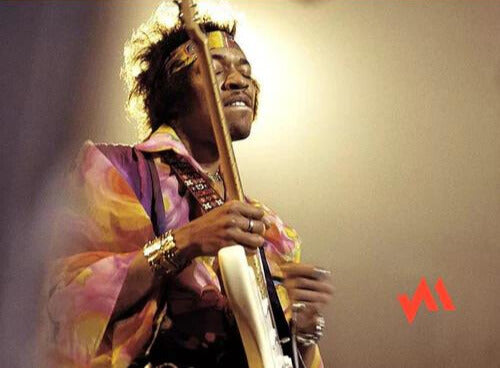The Jamstack 2 Companion Control App for Built-in Effects (Android and iOS)

We’re a big fan of apps, and when it comes to controlling guitar tones it’s fair to say we’ve tried them all. But as you know, even when you love something, you can often wish for improvements here and there. We knew when we began development of the built-in effects engine of the Jamstack 2, we were going to need a companion control app. And just like everything we do, we wanted to leapfrog farther ahead of other control apps on the market to make it more usable, more intuitive, and (as always) more powerful.
We found that even the best companion control apps tend to feel like a bit of an afterthought to the core product, which is a shame, because it's such an important part of the experience.
Keeping this in mind, we set out to combine the best of everything we already loved about apps together with inventing whole new solutions to create an effects app you’ll get excited to boot up and play with.
It’s easy, it’s clear, it’s powerful, it’s social and oh ya, it’s free!
We started by defining what we think a control app should do well:
Browse a list of curated presets
Edit (and create) presets to customize your sound exactly as you want it
Save and curate your presets in a library for easy access later
Understand quickly and easily what effect chain your looking at, and what options you have
Explore effects options, parameters
Download your sounds efficiently into banks inside your amplifier
Share your presets with your friends and the Jamstack community
Settings adjustments for extra control over your amplifier/Bluetooth speaker/home theatre setup
And an industry first, route and mix your input and outputs exactly how you want them (more on that later).
Here’s what we’ve done:

The Browsing Screen
On the bottom menu you’ll see we included the 3 fundamental elements of the app Presets, Routing, and Settings. Most of the time you’ll be in the first “Presets” screen. This screen also has three sub menus, Browse, Saved and Amp.
Here you can see a simple list of the curated presets we’ve completed for you. From this screen you can add to your saved list, download to your amp, and also jump in and edit.
___
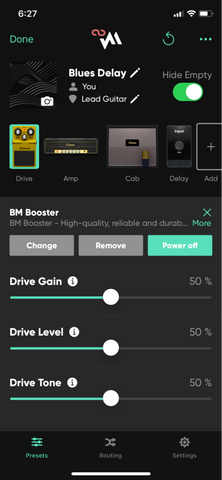

Edit Screen New Preset Screen
Apps that try to make you turn a round guitar knob with your finger are just silly… yeah we said it. Your phone works much better when you’re adjusting sliders. For each pedal you have all the parameters you would want, and you can also just power it off, remove it from the chain all together, or swap it out for something different.
Happy with what you’ve created? You can save it! Really happy with what you’ve created? You can share it! You can even text a link to a friend so they can try it for themselves.
We’re designing two pedal visualisation options ‘cause guitar pedals are sexy and all, but they don’t really offer you a lot of information about what they're about to do. It can be hard to see at a glance what your setup might sound like. The second option is still in development, but we think it will run circles around what you've seen in the past. Don't like it? No problem, you can always go back to the classic look.
Another thing we’re pretty proud of is the ‘hide empty’ view and ‘expanded’ views. Expanding it out allows you to see all of your options and what might be missing. It's a super fast and efficient way to edit. Then when you’re done, you can hide the empty slots for a cleaner view.
___

The Amp Bank Screen
Here you can see where the presets are saved in the slots in your amp, and you can quickly reorder and swap them out. It’s a good way to create a “set list” of presets. We’ve even allowed you to control what colour each effect has on the effect knob!
It's an interesting challenge to separate the difference between the hardware and the software. The teams had to work closely together to make sure that the hardware was capable of doing everything we wanted to, and that the software accurately represented what was possible within the system.
We are currently looking for beta testers before we release the app. Email us at info@jamstack.io saying you’re interested in app beta testing, and tell us a bit about yourself. We’re going to cap it at about 20 so if you’re really interested, act soon!
Much Love,
Chris
Want to see for yourself? Pre-order your Jamstack 2 amp today!